The digital whiteboard, also known as an interactive whiteboard, is a resource for the classroom and consists of a multimedia computer connected to the Internet and a video projector. It is a technological system that reproduces sounds and projects images on a screen.
Table of Contents
Digital Whiteboard Functionality
Regarding its functionality, it must be said that digital whiteboards consist of projecting on a screen located in a suitable place in the classroom (that all students can see) any information from the computer, the Internet, or any other analog device or digitally connected to the system.
It is beneficial so that teachers and students can collectively comment on all the information the Internet provides. In the same way, documents of interest to the student can be viewed, such as class notes, multimedia presentations, videos, or paper documents (which can be captured with the webcam). Digital whiteboards are a way of working as a team in the classroom and making public presentations or exhibitions. They are a resource that increases the possibilities of transmitting information to students by taking advantage of the elements provided by new technologies.
Inside The Classrooms
There are two: the PD or digital whiteboard is simply a screen or white panel —hanging on the wall or on a base with wheels— on which a video projector (connected to a computer) shows the different images we have previously composed. The IWB, or interactive whiteboard, is more interesting since it not only shows what is projected but is also tactile. We can write on it with a smart pen or pencil.
As if it were a giant tablet, interactive whiteboards respond to our writing. We can drag windows, highlight, close tabs, change the thickness of the drawing or erase it using a suite of writing tools
Types Of Digital Whiteboards
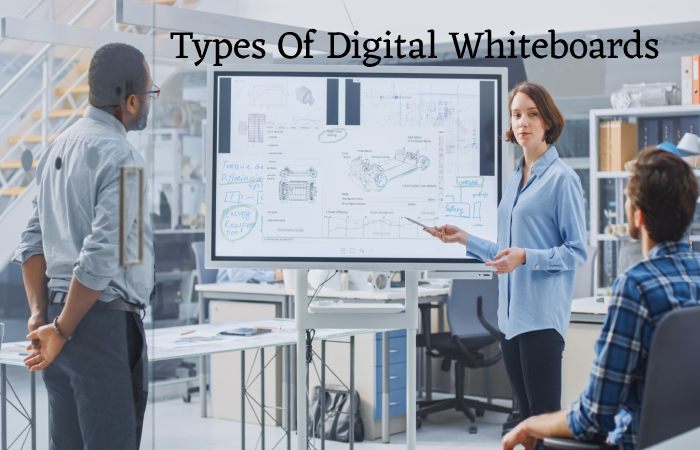
There are different types of digital whiteboards, and if we talk about the simplest one, we have to mention its functionality and the essential elements.
They Made Up Of:
- Multimedia computer (it does not have to be the latest generation), with DVD, speakers, and microphones
- If we add a wireless keyboard and mouse, it is easier for students to participate from their desks.
- A video projector (electric projection cannon, minimum 1500 lumens, and XVGA 1024X768 resolution). Is located on the ceiling and operated with an easy-to-use remote control.
- Whiteboard or a screen (which can also be just a white wall). In any case, it should white so that students can note the images and texts being project.
- A high-speed Internet connection (ADSL, cable) is require.
Other elements that may be present to improve its use are the following:
- A small webcam allows for eventual videoconferences or digitizing photographs.
- Document reader to digitize any document.
- printer
- desktop scanner
- sound amplification system
- simple VCR
Conclusion
An ideal advantage for presentations, since we will not have to move from the exhibition area. In contrast, the general cost of that kit will be higher. While only a computer, a projector, and a white screen are use in the first option, the IWBs tend to skyrocket the total cost.
